Frequently Asked Questions
How do I...
All printing, copying, scanning and faxing is handled through the papercut software. You will need to know your login id to use the system if you don't know your login id contact your building secratary or send a message to helpdesk@polson.k12.mt.us.
Basic Printing Instructions
Copying Instructions
Scanning Instructions
How to print from a personal device when connected to the BYOD wireless network.
http://pps-papercut.polson.
Follow these instructions to add the Find Me printer to your personal device or computer when connected to the PPS-BYOD wifi network.
All abscenses must be entered into the Smartfind Express system for approval by your supervisor. Smartfind Express help and instructions can be found here.
All maintenence and IT requests should go through the helpdesk system. Please avoiding calling maintenence or IT staff directly unless the situation is urgent. You can view instructions on using the help desk here.
For addtional information or if you require assistance completing your timecard please contact Deb Anderson (406-883-6355 x604).