Smarter Balanced Resources
Test Administration
What does it do?
Allows test administrators to set up a testing session for their students
Who uses it?
Teachers/Test Administrators
What do I need it for?
Administer the Smarter Balanced test.
Montana Comprehensive Assessment System (MontCAS) Portal
What does it do?Provides up to date information and documentation on Smarter Balanced Testing
Who uses it?
Students, Families, Teachers, Administrators
What do I need it for?
Answer any questions you may have on Smarter Balanced testing.
Get up to date info on testing outages, procedures, etc...
Central hub of information links to tests,practice test, etc...
If you can't find something this is a good place to start.
TIDE-Test Information and Distribution Engine
What does it do?
Manages user accounts for Smarter Balanced
Who uses it?
Teachers and Administrators
What do I need it for?
Registering your Smarter Balanced account
Recovering a lost password
Enter student accommodations
Documentation
Tide User Guide
Training Test Administration
What does it do?
Allows test administrators to set up a practice training session for their students
Who uses it?
Teachers/Test Administrators
What do I need it for?
Create a realistic Smarter Balanced training session for your students.
Practice using the Test Administrator interface.
Secure Browser
What does it do?
Provides a secure interface for student testing.
Secure web browser that is installed on all Linderman and PMS computers.
Who uses it?
Students
What do I need it for?
Students will use the secure browser to take the test.
Students can also take practice tests using the secure browser
How Do I Use it?
Students log onto any school computer with the following credentials:
PMS: Username: pms-sbtest Password: kids
LIND: Username: slind Password: kids
After logging on to the computer students launch secure browser by clicking the icon show below.